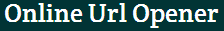How to add Google AdSense Step By Step
Posted On: 3/11/2014
Many people often search for how to place Google advertisements to their website. In this post, you will get to know about Google AdSense and steps of getting it on your site.
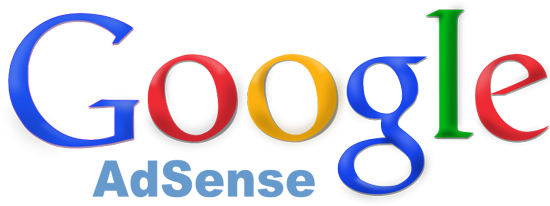
What is Google AdSense?
It is a program which is based on cost per click theory which allows the publishers (who wants to put ads on their sites) to have targeted ads appear on their website. This program is owned by the Google itself. It is a fast and a quite easy way for publishers to earn money. It is free and it will let you to get much profit by posting relevant Google ads based on the keywords that you select which moves around your niche.
Steps for Getting Google AdSense Ads on the Website
Apply to Google
When you see that your site is fully working then quickly apply to the Google AdSense. After that Google will email you to verify your email address. You just have to follow the steps that are provided in that mail. After successful following, your application will be send to the team of Google AdSense. They will take many days to reach you so in the meanwhile carry on with your work.
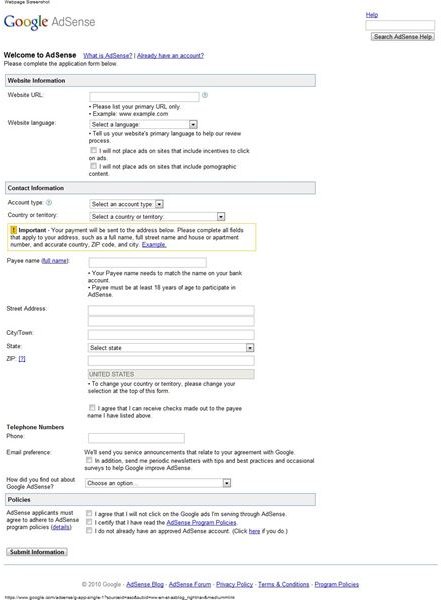
Form your Ads
After getting approval from the Google, log into your account. You will get a code in the AdSense Setup tab. Copy this HTML code and paste it into your website. Remember that code for the context sensitive advertisements can be located under AdSense for content link. So, now you can customize the look of advertisements. You can choose image ads also. After finishing the configuration, you will get HTML code that you have to cut and paste into your website. There are other kinds of ads too such as AdSense for Search. This will provide you with the Google search box which you can put on your site.

Paste Google AdSense Code
In above step, as you get an HTML code, make sure that you insert it in the HTML coding and if you have a blog, you just have to paste the code into the blog’s template. When you login to your blogger account, click on layout link. If you don’t get this option then go to templates page and click AdSense tab, then do other functioning accordingly.
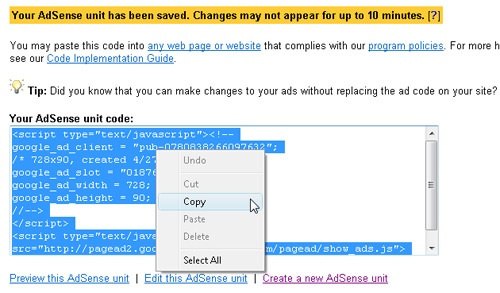
Entering PIN in Google Site
When you will obtain some amount, Google will send you a card on the snail mail which will contain series of characters. Login to your AdSense account and this PIN (series of characters), before they will send you any payments. It will take some time before this car is sent. Just wait and you only have to do this only one time for your account.

Google AdSense is Legitimate and it lies on the way of how your website works. It is paying to the publishers from many years. If your site does not have enough traffic that firstly get large traffic and then go for it. I will strongly recommend you to give it a try.