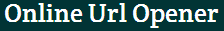Internet Marketing by utilizing interface Online URL Opener
Posted On: 9/25/2013
To come on the pursuit of search engines like Yahoo, Google; Internet Marketing is very essential that every business today follows. Its overall benefits can’t be neglected. However, it requires lot of efforts to survive when there is a lot of competition around you. Following SEO strategies according to latest Google Penguin and Panda updates can create a trouble for you for some time and cannot give you instant results that are expected from your side but your site will become safer if it’s updated according to Google latest trends.
Now one more thing comes into picture to utilize which SEO technique to get good and productive result that will prove helpful in the long run also. Various techniques such as bookmarking, Directory, SMO, SEM, Content Marketing, Optimization of Content, on page, posting on blog and article sites all depends upon the quality of the content and your site status in the Google. According to that you have to do efforts on your site that can be link building, increasing website traffic etc.

All this process is time consuming and your lot of time is wasted when you are working on multiple websites. So here the tool Online URL Opener comes into picture. It lets you to open multiple website at same time on a single go. It is a free open source tool and has multiple features. With the help of this tool user can straight forwardly open all separate URL’s into separate tab or windows. It gives you the choice to recover your URL’s which you previously entered. You can register into Online URL Opener; can see the count of your URL’s can create a list for your entered URL’s. User can also delete the URL’s one by one or by using remove all; if entered wrongly by mistake. Best part of this tool is you can get rid from copying and pasting URL’s individually one by one into the separate tab or window which saves your lot of time. So next time when you have a long list of your saved URL’s or have to work on multiple websites, just open this tool and select the URL’s which you want to open and paste in into the text area of this tool.