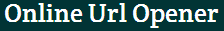How Can I Add Google AdSense to My WordPress Blog
Posted On: 3/14/2014

Hey! Want to add Google advertisement to your WordPress Blog? You can grab its information from this post. Google AdSense is the easiest way to make money online. Read beneath and follow the steps.
#1 Create an Ad
First step is to go to your AdSense dashboard and then in the My Ads menu. From there you can add a new Ad. After that, customize your Ad. It depends on your site design. Do not forget to select the name of the Ad. You can select images or text, if you want to display in your banner. If you do not like your text or images, you will have the permission to change it later also.

#2 Install Quick AdSense Plugin
It will allow you to display several banners in your site. It does not matter if they are from any Ad program or from Google AdSense.You can easily download it and enable it. Then you will have access to its configuration panel. Now, you can select the Ads which you want to display. You can even set its position.
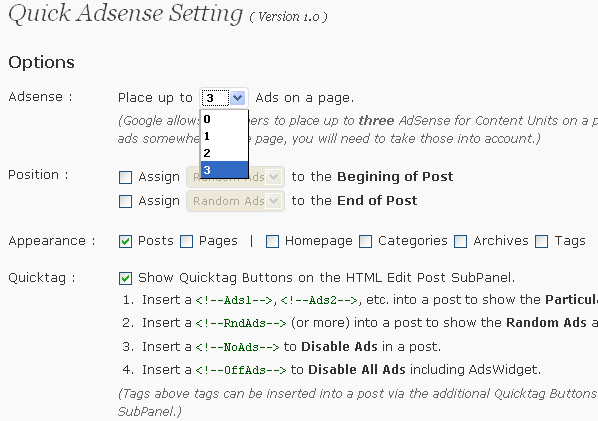
#3 Copy and then Paste the Codes
Google Adsense usually allows 3 ads in the same page. When you will select your Ads, you have to copy and then paste your Adsense code to the Ads that you have selected. You can even add a pixel margin between Ad and content. It is 10px by default.
Finally, you have it now. You can save your settings. You may like to see how it looks, for this you can open the post on your blog. Still if it is not up to your expectation, go to Quick Adsense panel settings again. Adjust the things like you want.
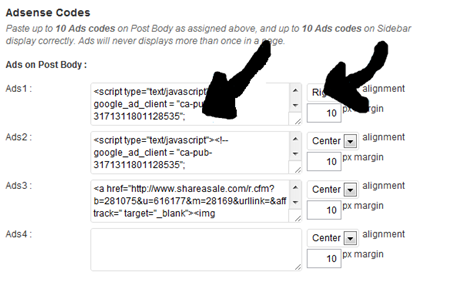
About Google Ads
Google Ads can be displayed anywhere on the page. The best thing is, when any Ad is clicked, AdSense pays for you. You can incorporate them in the content of a website by using link units which are found within the text of WordPress blog content. But if you do so, it will appear as if it is the original content of your blog. You can put contextual ads on the right, top and bottom of your page. AdSense are quite easy to setup. The main thing is you have to send the request with your site or blog and then wait unless you hear a knock of Google to enable your account.
I think by this short tutorial, you have learned how to easily monetize your blog so that you can start earning income from your blog quickly.